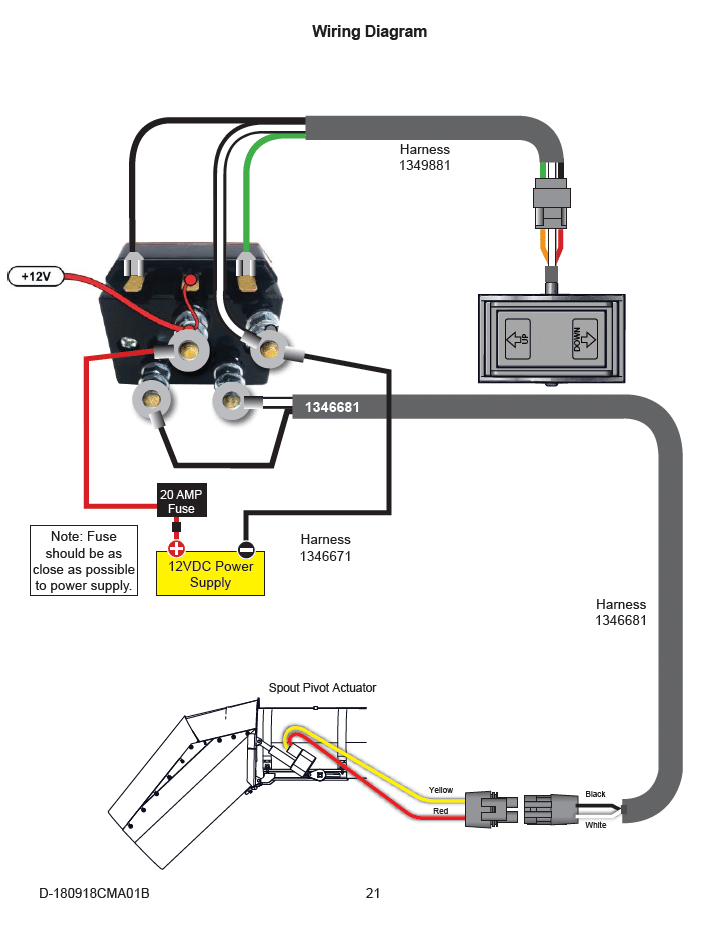How to Install the Hillco Pivoting Spout: A Step-by-Step Guide for John Deere Combines

If you’re looking to improve your grain unloading precision and reduce spillage during harvest, the Hillco Pivoting Spout is a smart upgrade for your John Deere combine. This simple-yet-effective attachment enhances unloading control by giving operators up to 37° of directional grain flow adjustment, all controlled with a convenient in-cab foot switch.
In this post, we’ll walk you through the highlights of installing the Hillco Pivoting Spout on your combine—drawing directly from Hillco’s official installation guide for Model JPS1720. Whether you’re retrofitting for the first time or upgrading from a standard auger tip, this guide will help you get set up with confidence.
But First, Tools
Before installation, gather the included parts and these tools:
- Socket set and wrenches
- Drill with a 3/8″ bit
- Zip ties
- Ratchet straps (recommended for temporary support)
- Channel locks (to pull tabs together)
Step-by-Step
- Remove Existing Hardware
- Remove and discard the existing auger spout tip (A).
- Either slide back or remove the light strap (C).
- Remove carriage bolts around the auger tube top (D) and replace grain saver bolts (E) with M8x16 carriage bolts from Bolt Bag 4.
- Drill a hole using a 3/8″ bit in the designated spot if needed (F) for locating the pivot mount
🔧 Tip: On some models, drilling may be required to fit the mount properly.
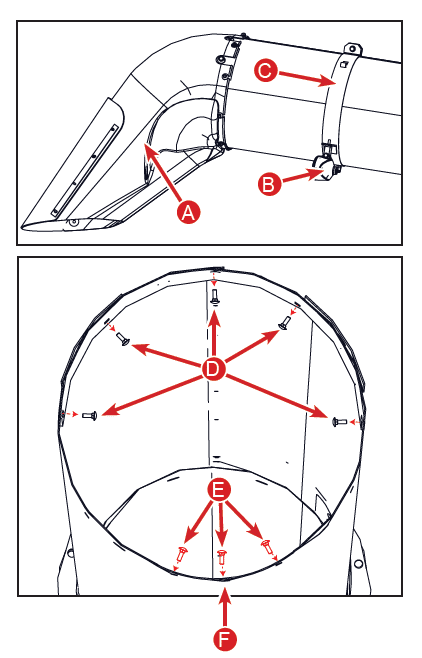
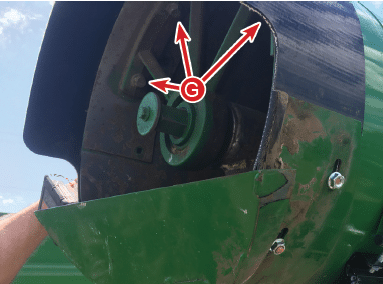
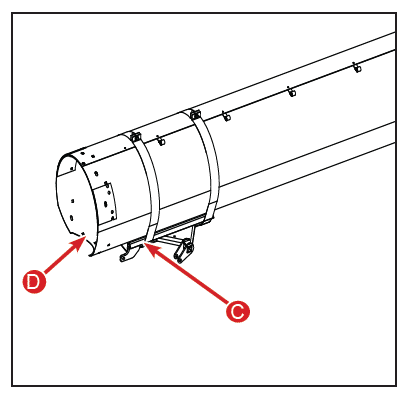
- Flip the carrier bearing support bolts so the heads face outward (G) for clearance.
- Attach the bottom mount (C) over the grain saver bolt and reuse the original nut (D).
- Pre-attach mounting straps using M8x16 bolts and M8 nuts from Bolt Bag 4 (B).
- Temporarily support the mount with ratchet straps and then secure mounting straps over the auger tube using M8x40 bolts and flange nuts from Bolt Bag 2 (F).
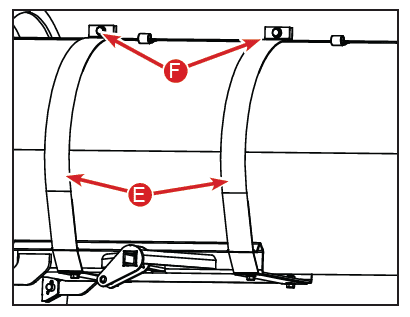
- Secure the molded spout tip (A) to the ring (B) using M8x25 carriage bolts, washers, and nuts from Bolt Bag 1.
- Slide the spout into the mount and install clevis pins and cotter keys (C) (from Bolt Bag 3).
- Attach the actuator (D) using supplied pins.
- Remount the auger light (E) using pre-drilled holes near the actuator.
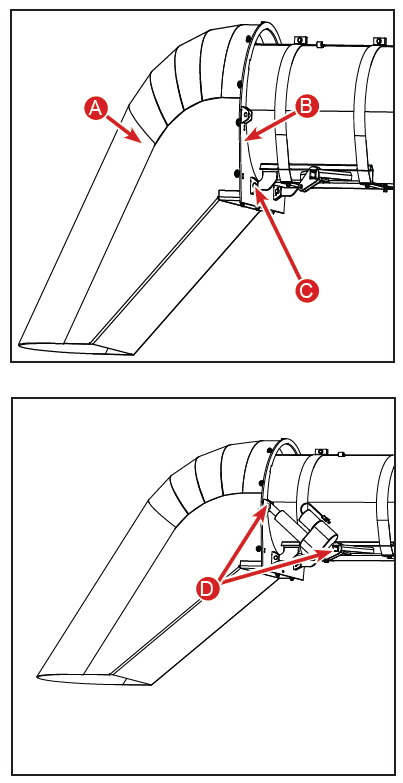
4. Wiring the Pivoting Spout
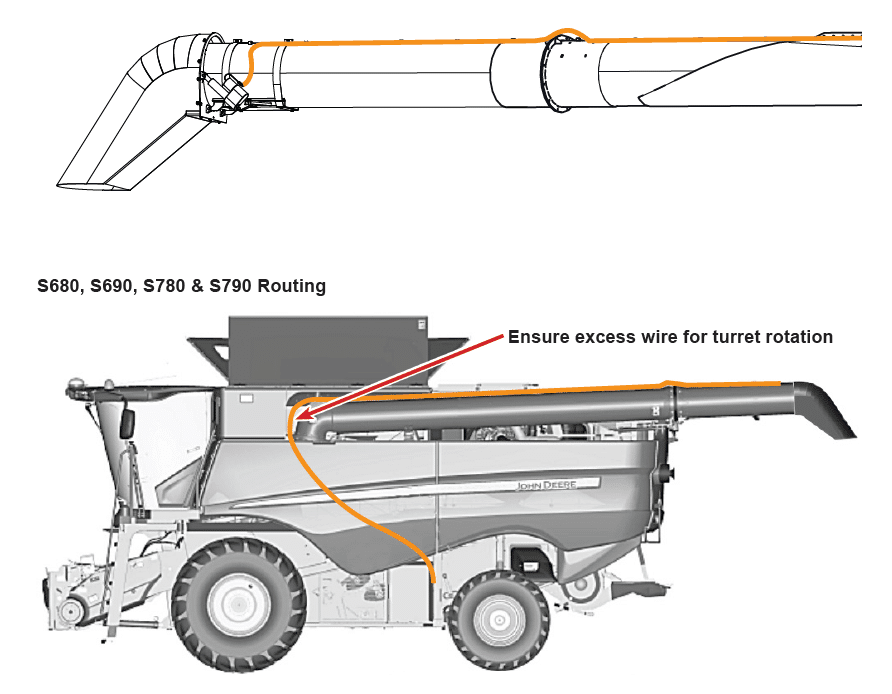
- Plug actuator harness 1346681 into the actuator and route it along the auger tube using zip ties.
- Mount the reverse polarity actuator control box 155853 above the battery compartment.
- Wire connections:
- White and black wires to the two bottom terminals.
- Red jumper wire 1349831 from (+) battery post to the middle spade terminal.
- Route harness 1349881 from the controller through the floor near the steering column.
- Use the provided Velcro tape to mount the foot switch where you can operate it easily with your left foot.
- Connect the foot switch to harness 1349881.
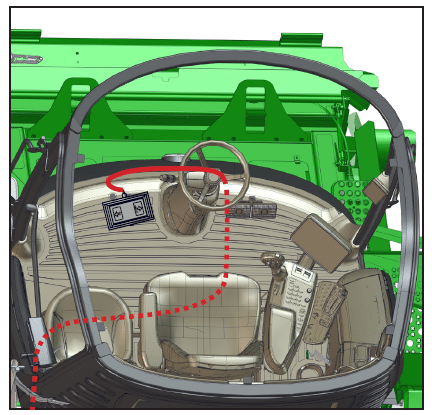
6. Connect Power Harness
- Be sure the 20-amp fuse is as close to the battery as possible for protection.
- Use channel locks to help align the spout mount tabs when inserting bolts.
- Make sure there is enough wire slack for turret rotation to avoid binding when the auger swings.
Troubleshooting at a Glance
- Spout not moving?
- Check for a blown fuse or a pinched wire.
- Spout pivots the wrong direction?
- Reverse the actuator wires or foot switch wires.
- Foot switch doesn’t respond?
- Inspect the switch, verify wire positions, or contact Hillco for a replacement.